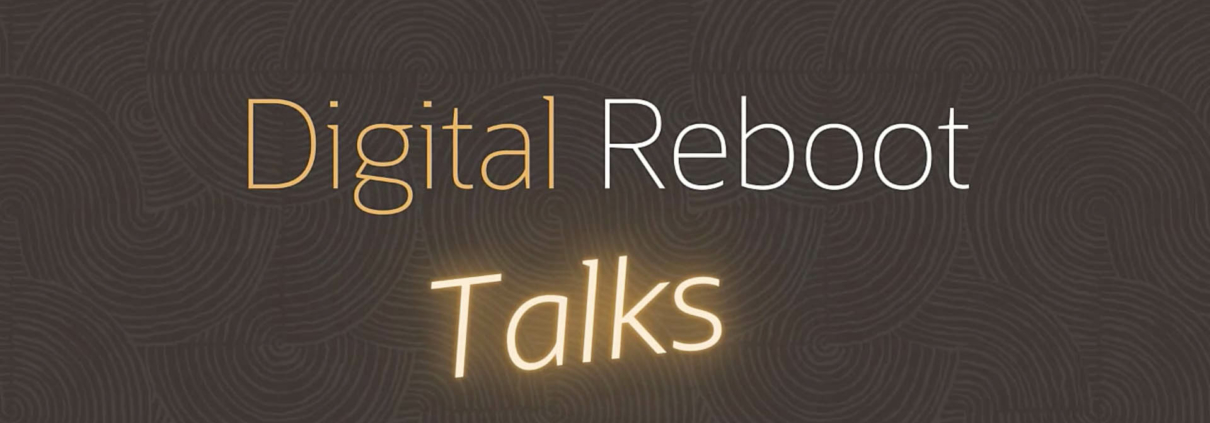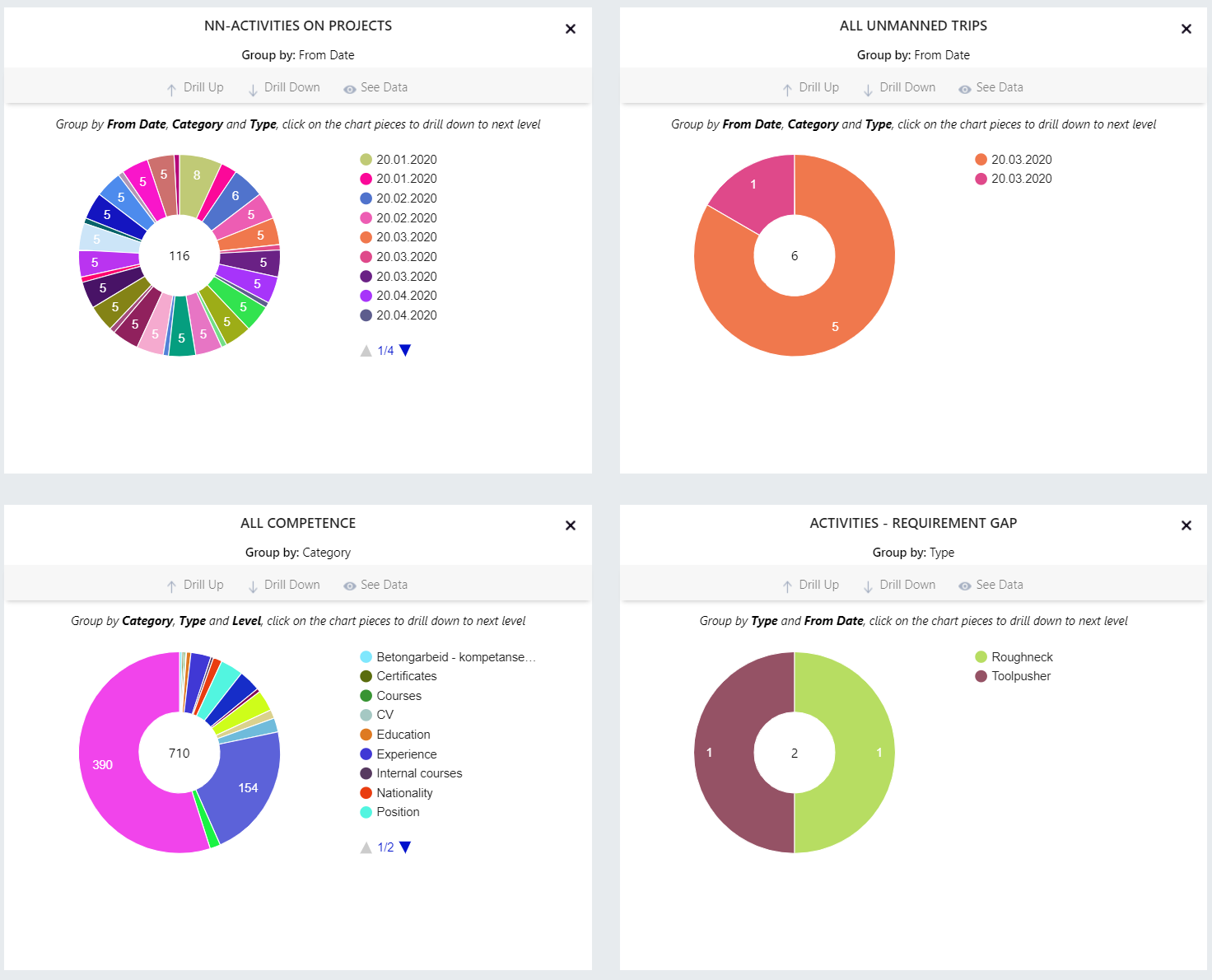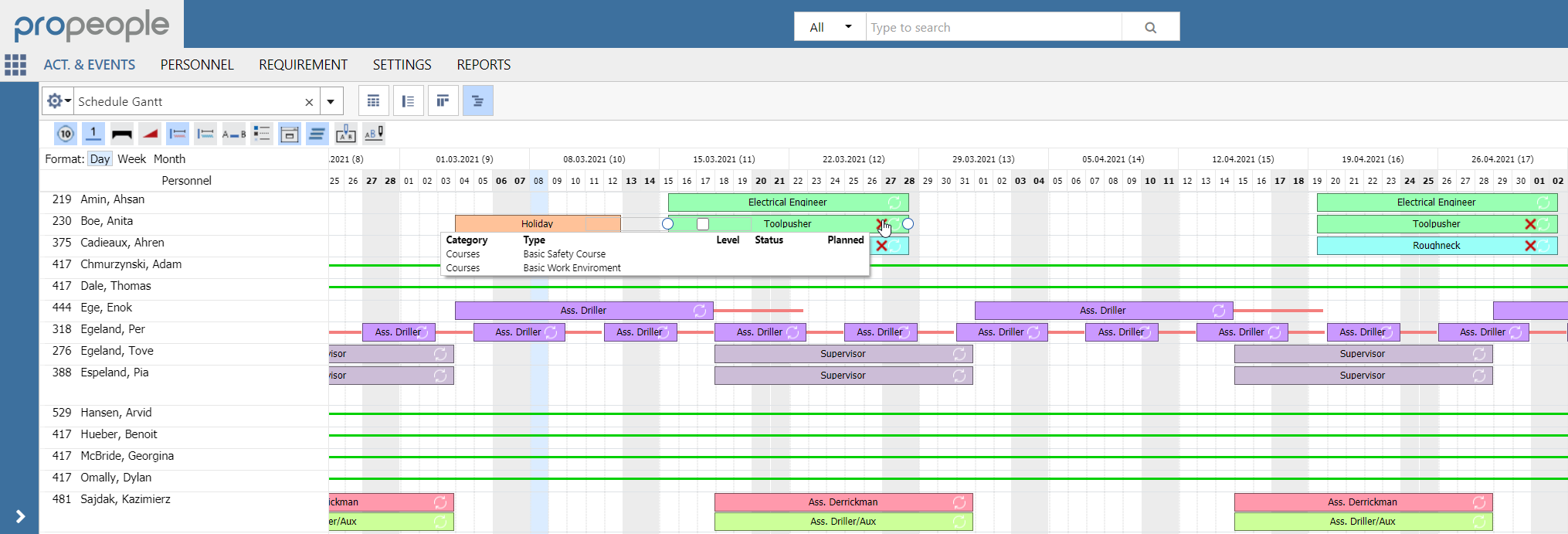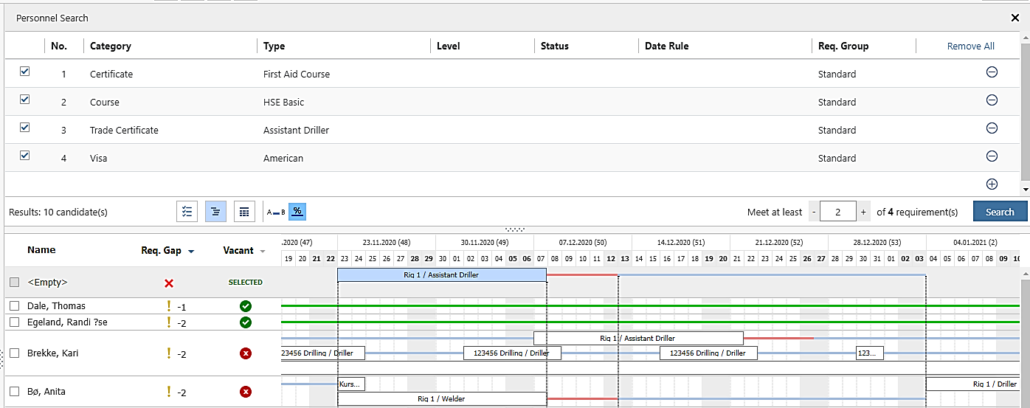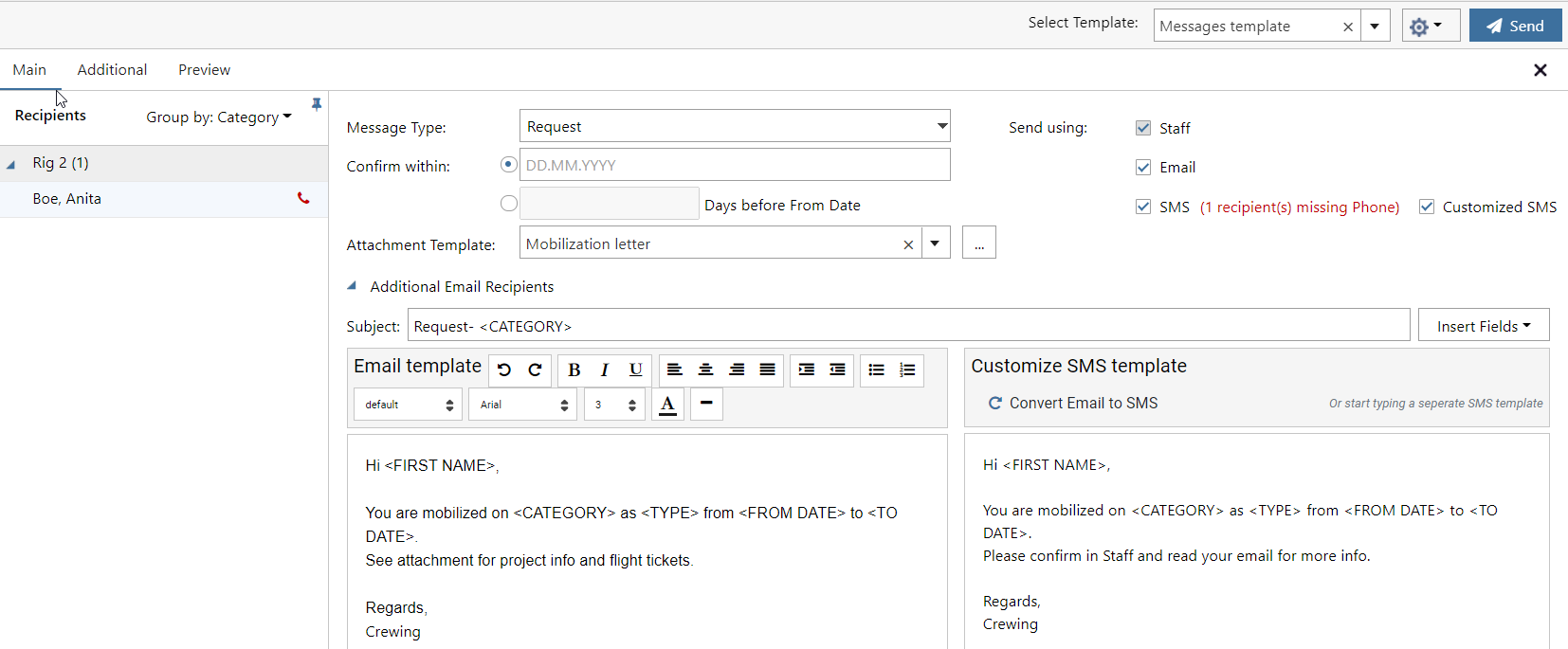Crew Planning Best Practice: Take the Guesswork Out of Personnel Scheduling
As a crew planner, you know that your people are your most valuable assets. When your company relies on having the right people on the job at the right time, you can’t afford a scheduling mistake.
But in the oil and gas industry, scheduling personnel across multiple projects and locations can be challenging if you’re gathering worker information from various places and using spreadsheets to manually manage your crew schedules. Simply put, the more manual processes you have in place to schedule workers, the more risk you introduce into your process.
In this webinar, we introduce you to a more reliable way to plan your crews along with a case study of how Odfjell Drilling has implemented this practice with great results. Among other benefits, this method helps teams centralize the schedule planning process and removes any guesswork thus increasing certainty across scheduling.
Webinar Overview:
This Best Practice Crew Planning webinar includes:
- Trond Johannes Vetås, Process Involvement Coordinator – HR Personnel Administration at Odfjell Drilling demonstrates how his team uses ProPeople HRIS Software for better crew planning
- Anita Bø, Director at ProPeople, provides a detailed walk- through of the recommended workflow – the five steps of crew planning – for planning better schedules using ProPeople HRIS.
The Five Steps of Crew Planning

As Anita explains in the webinar, there are five key steps to improved crew planning that ProPeople HRIS supports:
- Planning & Scheduling
- Finding the Right Person
- Communication
- Updated Data
- Change Management
When using manual processes and spreadsheets to perform these five tasks, scheduling your crew is going to require more time and may cost you more money in the end. Instead, following best practices supported by a central HRIS system tailor-made for your industry scheduling will help your team plan crews faster and with more cost certainty.
Step 1: Planning & Scheduling
Rather than pulling information from various systems to manually build fixed schedules for your crew, ProPeople HRIS software can help create schedules faster with more accuracy using automated tools and a single registry that contains all the current and historical information you need to build intelligent schedules. ProPeople purpose-built HRIS software allows for an unlimited number of fixed schedules/rotations and can automatically generate each activity for the rotation pattern. In addition, fixed schedules can be changed, entire crew can easily be moved, and available work periods (vacant) can be scheduled with ease.
Step 2: Finding the Right Person
When assigning crew to your schedule, how do you find the right person for each job? If you’re selecting manually, you’ll likely end up picking the people you remember first. But there can be some fundamental inefficiencies if you are selecting crew members manually and from memory.
If you use ProPeople HRIS instead, you can define competence requirements for unique positions and roles required for a project and then use those requirements when performing a personnel search. Personnel Search will display personnel availability and their competence matrix for the requirements.
In addition to leveraging competence information within the system to schedule workers, you can also access man-year hours data which becomes very important towards the end of the year. It is expensive to schedule personnel who have worked too much and also expensive to schedule those who have worked too little for the year. Very often, this information is stored in another system (e.g., ERP or time management system) outside of the scheduling system, but this information can be accessed by ProPeople to give schedule planners a single point of reference that includes accurate man-hour information for consideration when scheduling. .
Step 3: Communication
Once the plan and schedule are finished, the next step is to communicate with workers letting them know where they need to go and when. There are usually several lines of communication going on at any given moment for each job site or rig. When using traditional email systems, keeping track of who knows what and what has been sent to whom can quickly get complicated. Doing things this way can quickly become a mess of tracking communications across your organization, from HR to crew leads down to rig personnel.
There’s a better way of communicating with workers and the team at large. ProPeople has a messages module for managing bulk communications that can be accessed in various ways. The message hub provides the ability to communicate planned activities, changes, and other information to several employees at the same time. You can also send messages to relevant candidates for an activity where you ask them to confirm or deny whether they are taking assignments. Everyone on the scheduling team can see what messages have been sent and received and a log is automatically recorded regarding communication on each individual activity. All messages sent to a person in relation to a specific activity period can also be viewed from the actual activity record. All communication to and from workers can be accessed on their ID card. This can be useful to see how many requests an employee has turned down – when evaluating their man-year hours this should be taken into consideration.
Step 4: Updated Data
Integral to every step in this process is ensuring all data is up to date. Keeping track of all your personnel-related data can be incredibly demanding and maintaining accurate personnel competencies, man-year hours, and activity tracking information for every employee is very challenging using traditional methods. However, with ProPeople employees can keep much of their own information up to date, including expertise, next of kin, and confirming assignments.
Step 5: Change Management
Change management is part of a planner’s daily life. People get sick, trips get postponed and weather causes delays, not to mention the impact new COVID-19 protocols may have on day-to-day crew availability. ProPeople understands that change management is an inevitable step in schedule planning and has designed solutions that let planners identify changes and quickly adapt. ProPeople tracks all information related to absence, quarantine periods, delays, and more. And not only does ProPeople allow you to make changes quickly and record them, it also provides visual charts that help identify any changes made to an activity. All the tools needed to make and track changes are provided in the ProPeople HRIS solution.
Learn More: Watch the Webinar
With those steps to best practice crew planning in mind, do you want to see how Odfjell Drilling has implemented some of these solutions on their projects and hear more from Anita on the many benefits ProPeople can bring to your crew planning? If so, watch a recording of the Best Practice Crew Planning with Odfjell Drilling webinar and learn about all the customizable solutions you can employ for your team when managing and scheduling personnel with ProPeople HRIS.